This work was supported by a grant from the Florida Chapter of the International Society of Arboriculture.
Introduction
The Florida Trees website contains a database of detailed information on over 1000 trees. The website’s Tree Recommendation Tool presented in this publication can help the user do a thorough site analysis, identify important characteristics of that site, and then recommend trees for that site based on those characteristics. Likewise, the website’s Tree Search and Identification tools can help a user search the database for trees matching characteristics that the user specifies. Overall, the information on the website can assist both homeowners and professionals with addressing species selection issues that may impact tree survivability and long-term performance.
Urban trees provide a multitude of benefits to people, infrastructure, and the environment. They can
- lower ambient temperatures during spring and summer months, offsetting energy consumption;
- intercept stormwater, mitigating flood concerns;
- lower stress levels and reduce the likelihood of respiratory and cardiovascular conditions in people;
- raise property values;
- promote consumer spending on tree-lined streets; and
- provide food and habitat for urban wildlife.
Because of these and other benefits, momentum and funding for urban tree planting initiatives have become widespread in recent years. However, trees planted in the landscape are not guaranteed to survive to maturity. Urban tree mortality is highest within the first five years after planting. Overall, most urban trees have a lower life expectancy than trees growing in more natural areas. Even if a tree is able to survive the first few years, its journey to maturity may also incur several costs or disservices, such as dropping limbs, roots lifting sidewalk panels or causing damage to other hardscapes, or conflicts with above- and belowground utilities. All of this has the potential to impact people and property negatively, as well as result in significant amounts of labor and associated expenses retroactively. Furthermore, proactive maintenance is generally the best way to assist newly planted trees during establishment and beyond.
One of the most assured ways to lessen or avoid these and other potential disservices is to select the right tree for the right planting site. Arboricultural and urban forestry professionals refer to this as “right tree, right place.” These principles include carefully selecting planting sites with adequate space and resources for a tree to thrive without causing conflicts, as well as selecting trees that will reach maturity in a planting site while posing minimal risk to people, property, and activities. For example, a common practice of years past has been to plant shade trees, which are quite large at maturity in small, confined planting spaces near infrastructure and the flow of pedestrian or vehicular traffic. Many of us have tripped over sidewalk panels lifted by tree roots or perhaps had to drive around a tree fallen on the road. “Right tree, right place” principles advocate for planting large shade trees in planting spaces that can accommodate the size of the tree at maturity. Similarly, “right tree, right place” contends that small planting spaces in urban areas can be maximized by planting trees that reach a small or medium size at maturity and, therefore, will not cause the same disruptions a shade tree would.
While “right tree, right place” principles won’t prevent all disasters or accidents, it is the most sustainable way to integrate vegetation into the urban landscape. Eliminating all potential tree risks would mean removing all trees. This is wildly impractical and unpopular and would result in a significant reduction in the quality of life in urban areas. This issue will continue to present challenges as we adapt to the stresses of climate change and seek out ways to mitigate the potential impacts to our urban landscapes. Again, at the core of the concept, “right tree, right place” is about matching tree species to a site with future growth in mind. This way, tree-related disservices are avoided or minimized, and the associated benefits are maximized.
The Florida Trees website, which has tree selection tools developed by UF/IFAS, gives any user the ability to select the right tree for the right place. You can generate a list of trees for a particular site based on planting site conditions with the Tree Recommendation Tool. Also, you can generate a list based on the characteristics of trees you want to plant using the Tree Search Tool. Perhaps you have already identified a tree you like but do not know the species. You can use the Tree Identification Tool by inputting a range of characteristics and generating a list of potential species that your particular tree might be.
To access these tools, go to http://floridatrees.ifas.ufl.edu/.
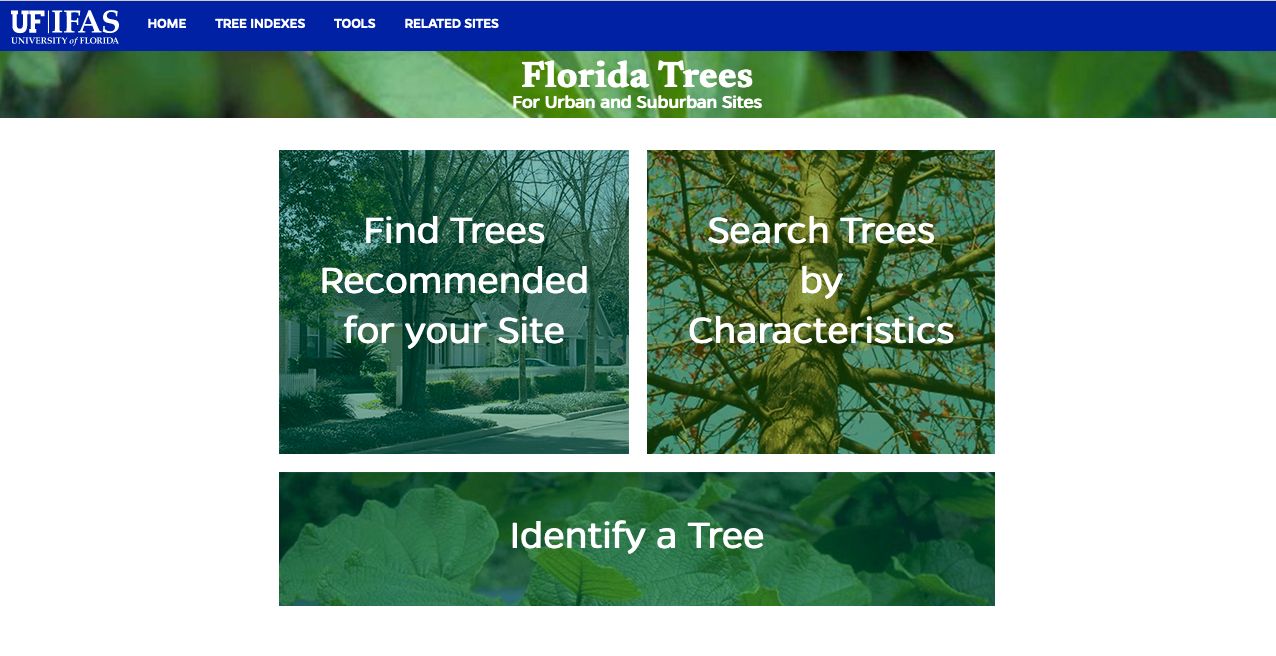
UF/IFAS Florida Trees
Tree Recommendation Tool
To generate a list of trees based on characteristics of your desired planting site, use the Tree Recommendation Tool (Figures 2–12). This tool will ask a series of questions about your site. Then, your answers will be input into the tool to generate a list of suitable trees. Refer to Table 1 for clarity on what is inquired by each question.
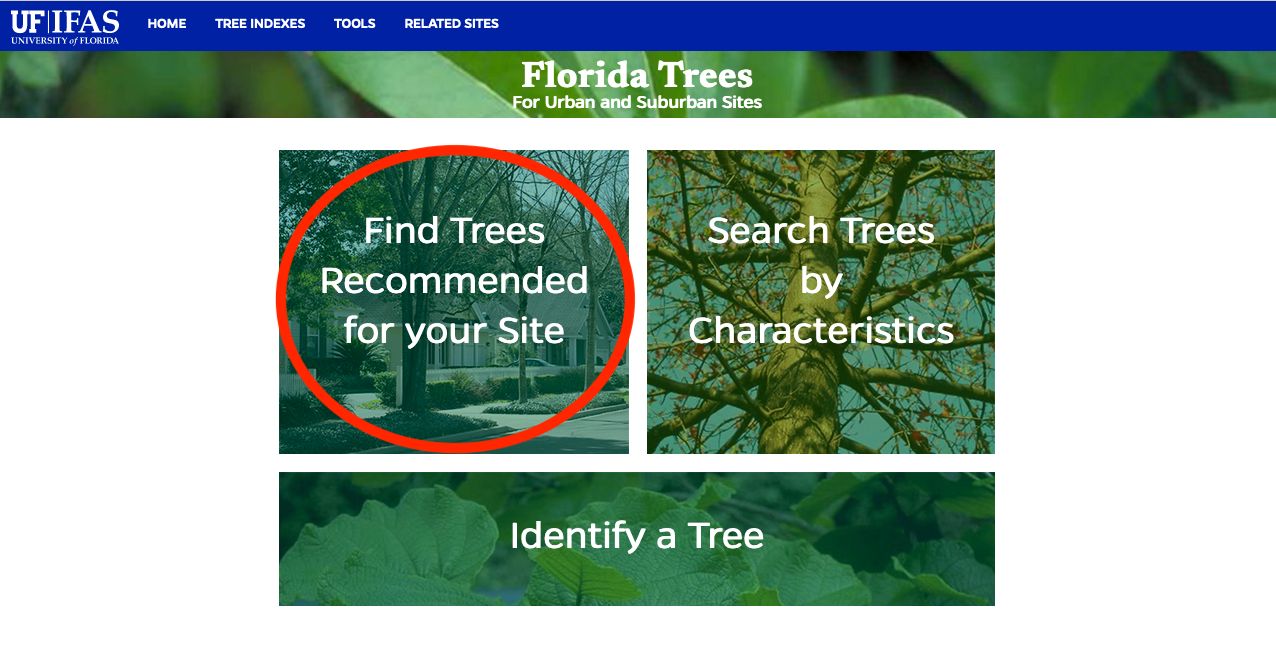
UF/IFAS Florida Trees
Table 1. Descriptions of general tree and site categories that the user will encounter when using the Tree Recommendation Tool. For a complete list of site conditions that need to be considered prior to planting, visit https://floridatrees.ifas.ufl.edu/FloridaTrees/site-analysis.html

Credit: UF/IFAS Florida Trees
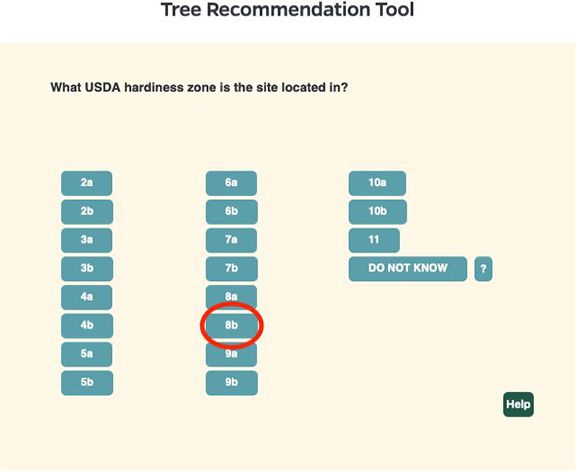
Credit: UF/IFAS Florida Trees

Credit: UF/IFAS Florida Trees
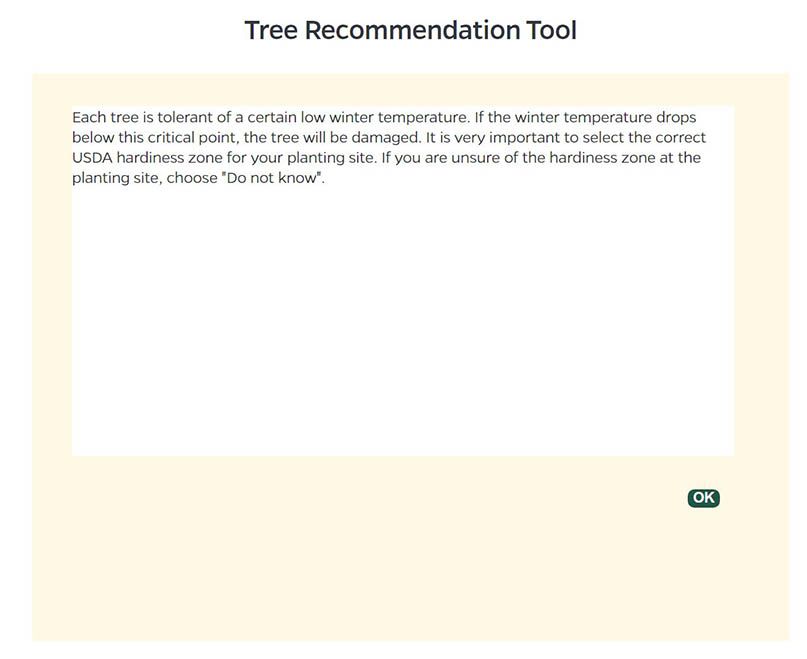
Credit: UF/IFAS Florida Trees
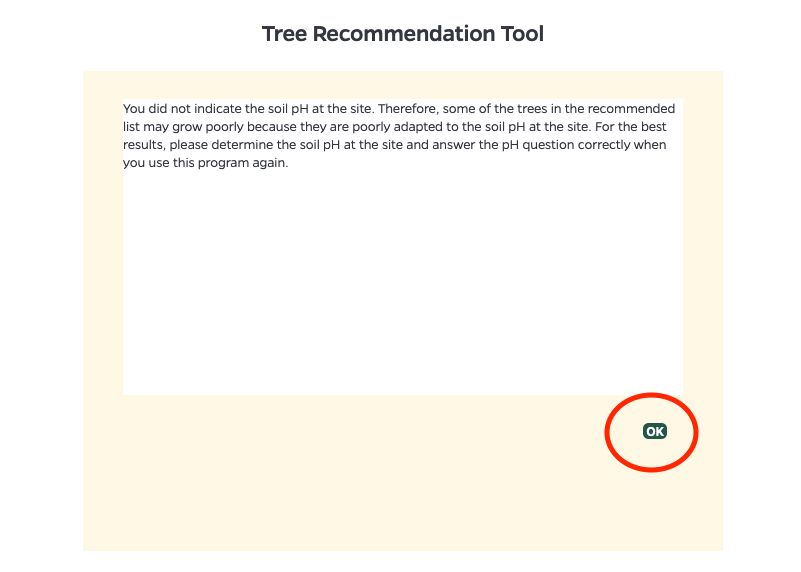
UF/IFAS Florida Trees
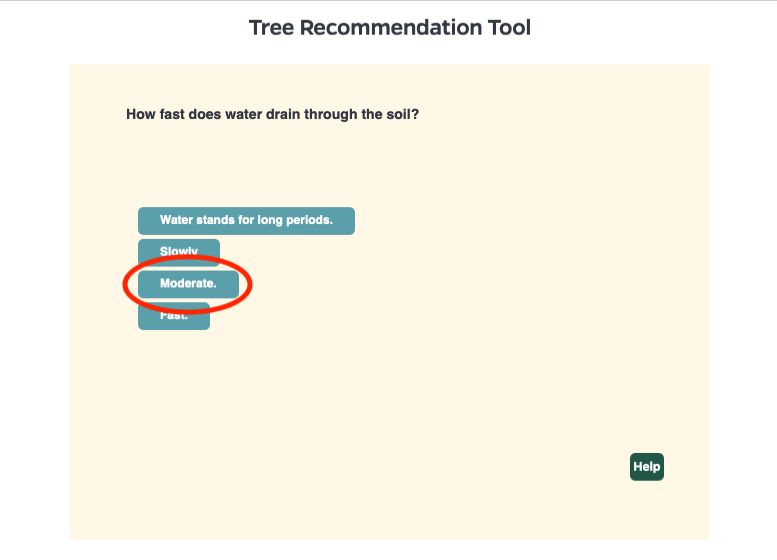
UF/IFAS Florida Trees

UF/IFAS Florida Trees
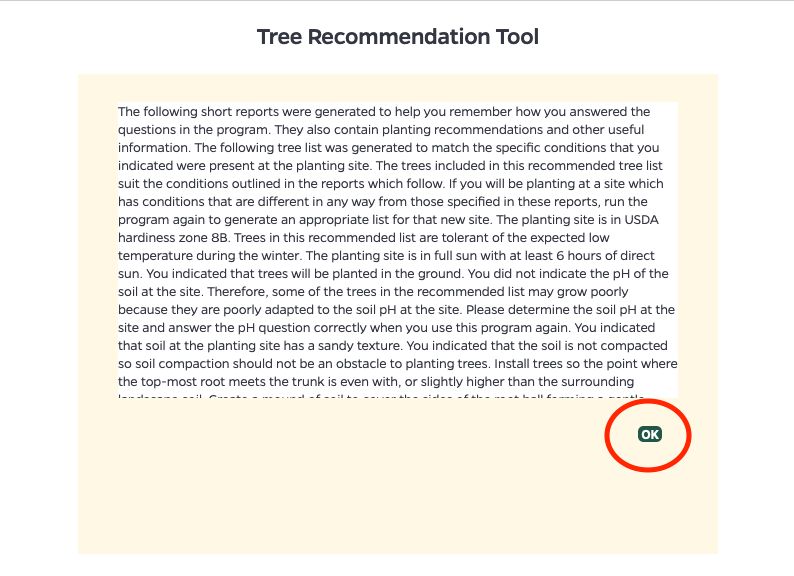
UF/IFAS Florida Trees
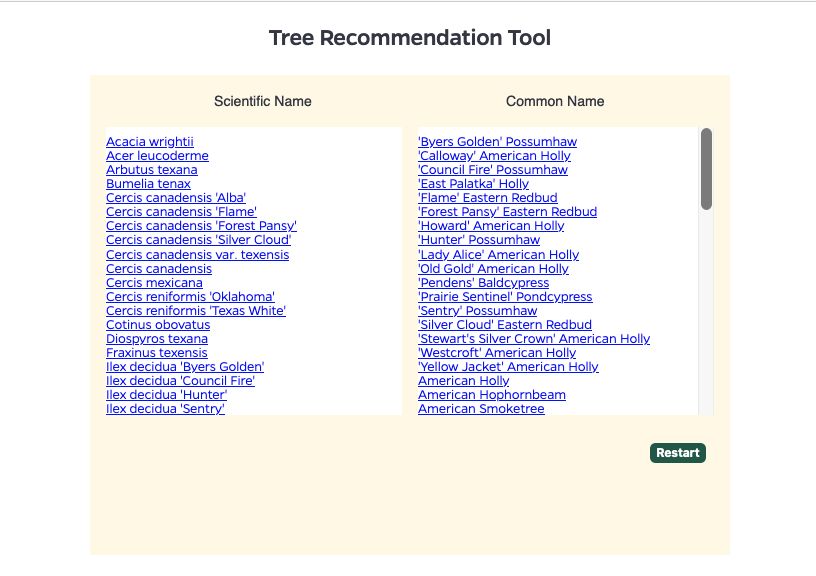
UF/IFAS Florida Trees
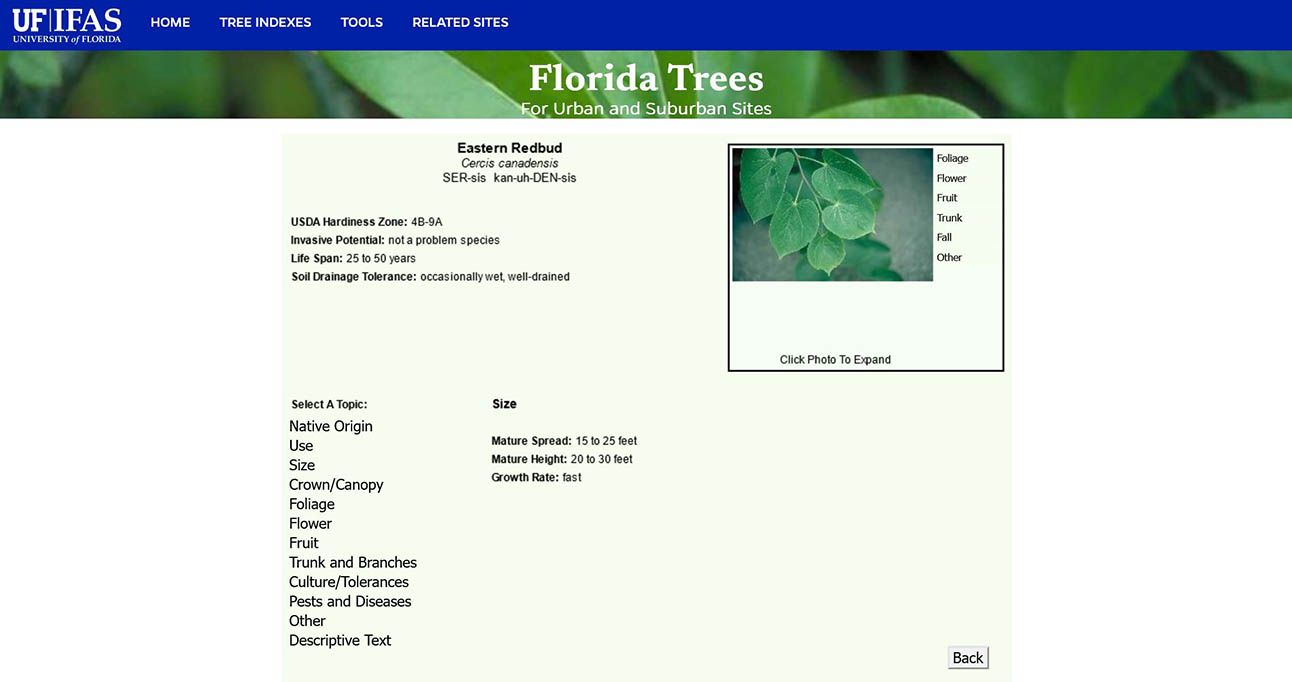
Credit: UF/IFAS Florida Trees
Tree Search Tool
The Tree Search Tool can be used to generate a list of trees for a particular site depending on tree- and site-related factors (Figures 13–24). The user can select criteria from up to five tabs: Environment, General, Uses, Attributes, and Size/Shape. You can select as many or as few characteristics in each of the five tabs as you like to generate a list of potential trees. Note that the Tree Search Tool will allow the user to leave out important characteristics, which may result in suggestions for some less-than-desirable species. Whereas the Tree Recommendation Tool walks the user through a thorough site evaluation before searching the database for desirable trees. For example, you can use the Tree Search Tool to find all trees that grow in a particular hardiness zone or find trees with white flowers. However, they might not grow well at your site unless you consider other factors. That task is better suited for the Tree Recommendation Tool.
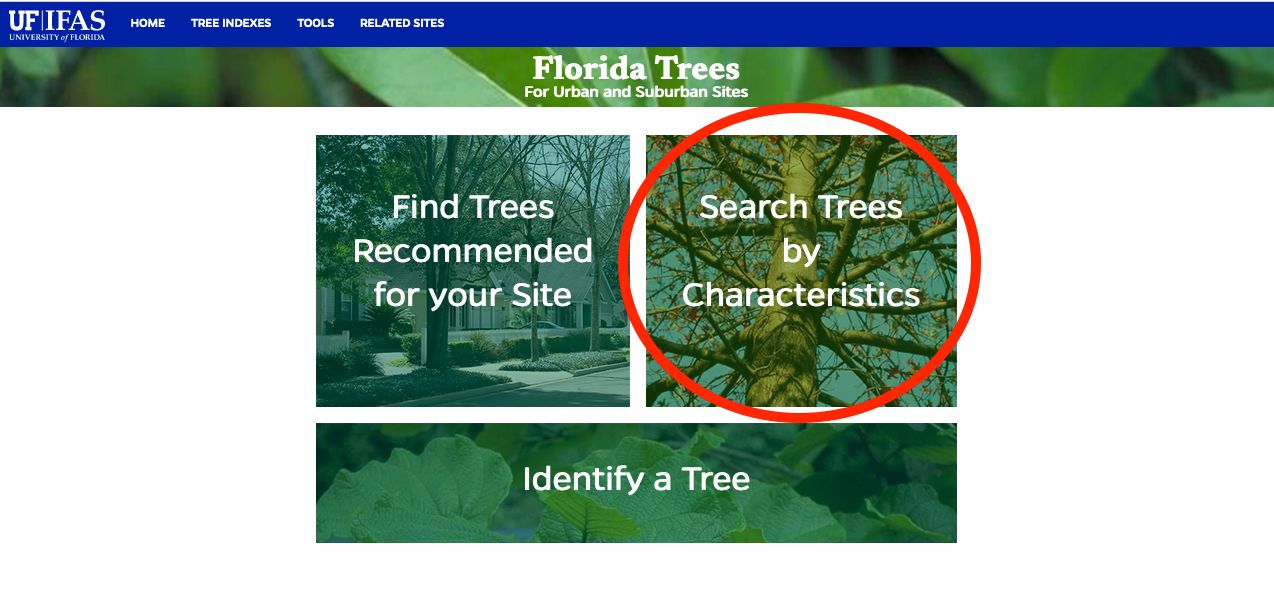
UF/IFAS Florida Trees
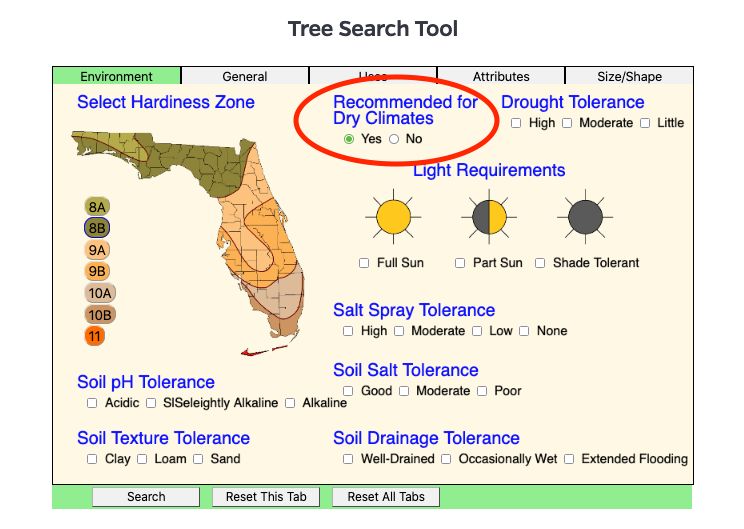
UF/IFAS Florida Trees
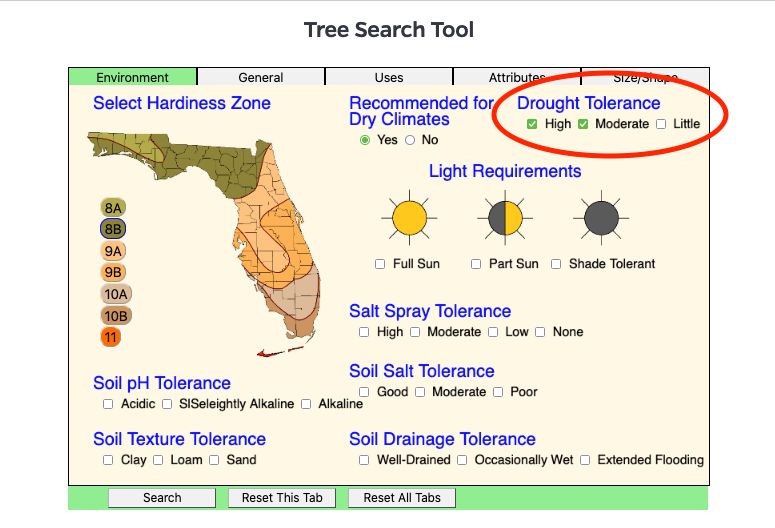
UF/IFAS Florida Trees
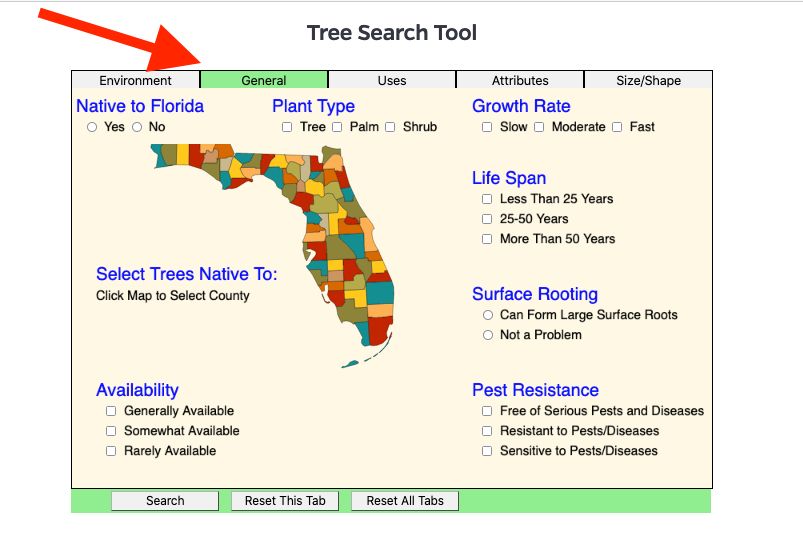
UF/IFAS Florida Trees
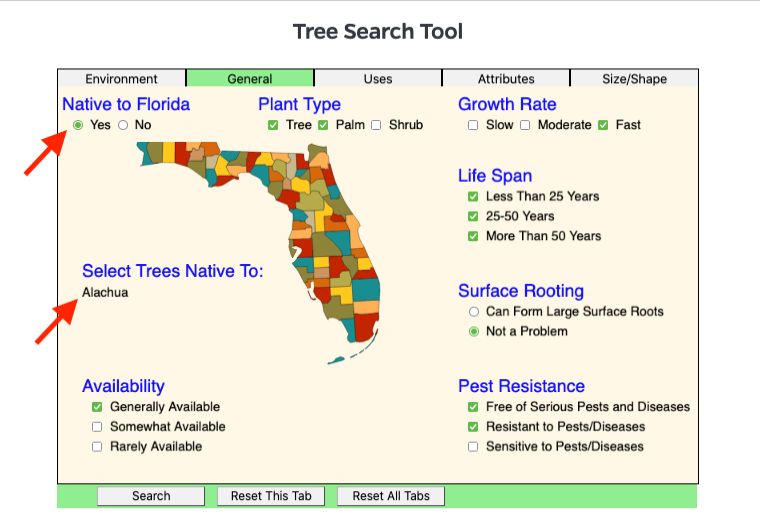
UF/IFAS Florida Trees
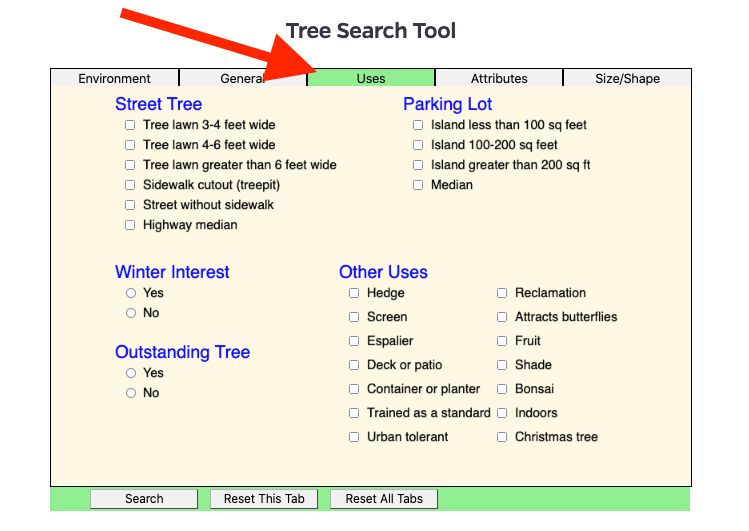
UF/IFAS Florida Trees
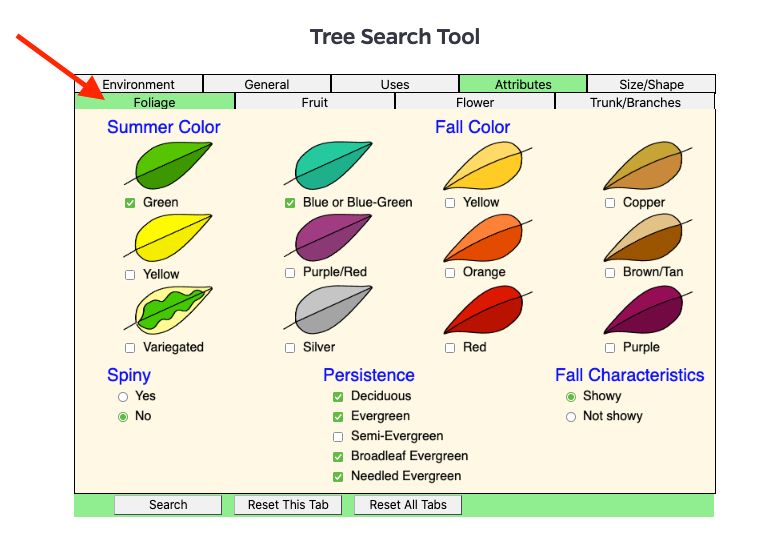
UF/IFAS Florida Trees
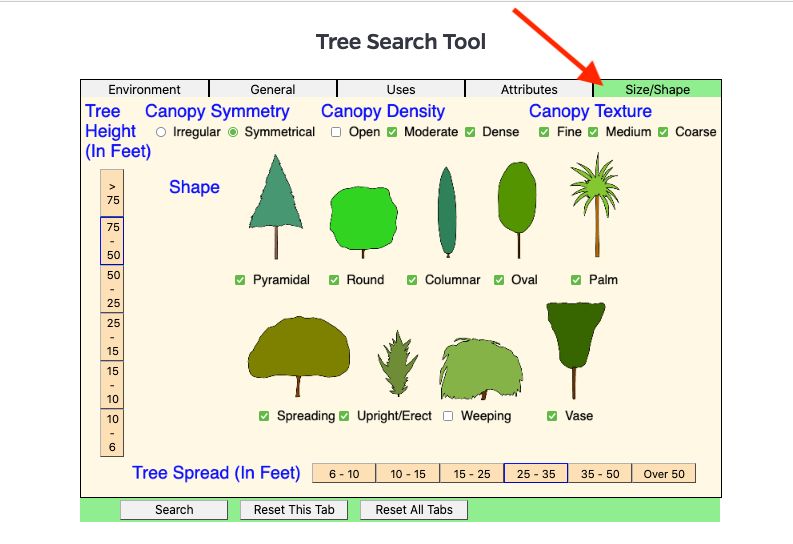
UF/IFAS Florida Trees

UF/IFAS Florida Trees
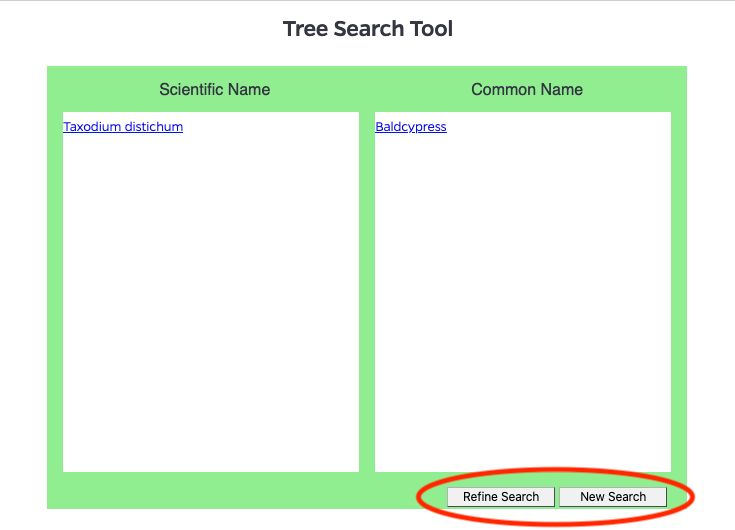
UF/IFAS Florida Trees
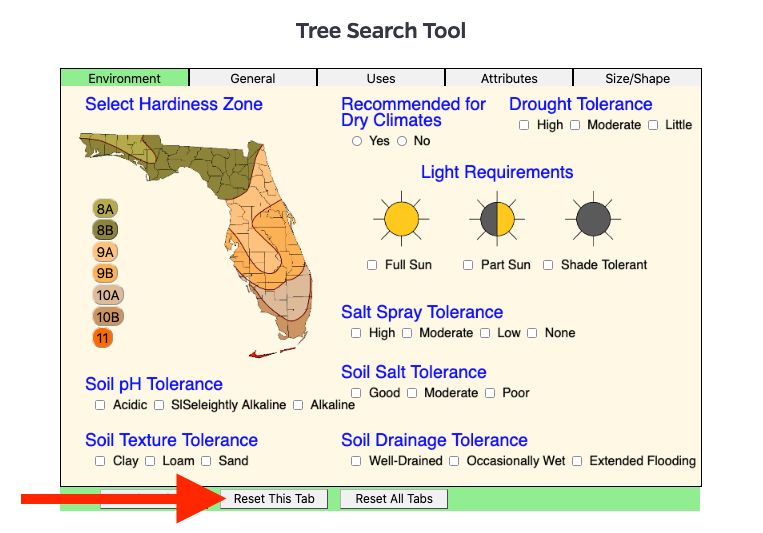
UF/IFAS Florida Trees
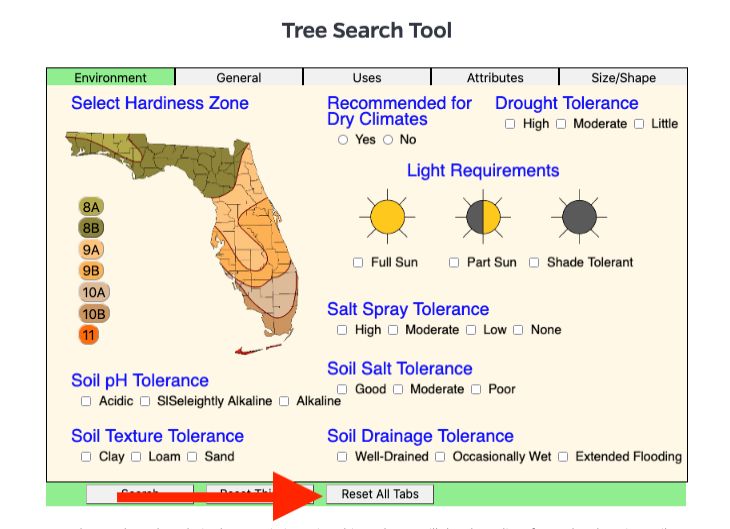
UF/IFAS Florida Trees
Tree Identification Tool
The Tree Identification Tool is useful for deducing what species a particular tree is. The Tree Identification Tool is similar to the Tree Search Tool in that both let you select characteristics that are useful in identifying a tree. If you know the traits of a particular tree but do not know the species or common name, you can input them into the Tree Identification Tool (Figures 25–29).
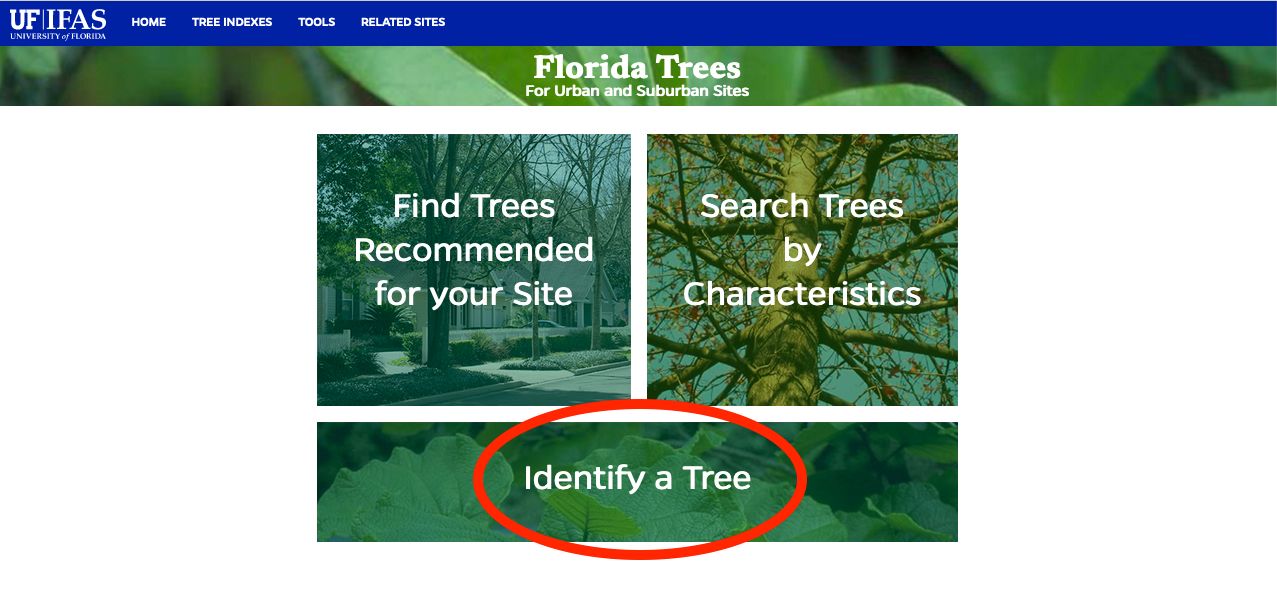
UF/IFAS Florida Trees
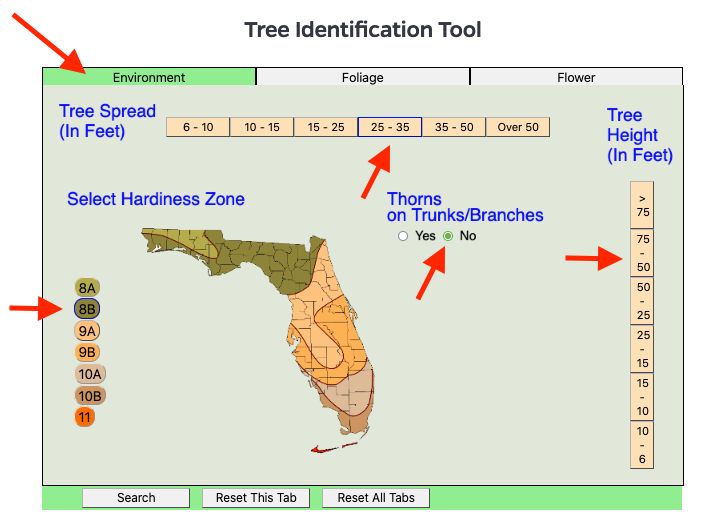
UF/IFAS Florida Trees
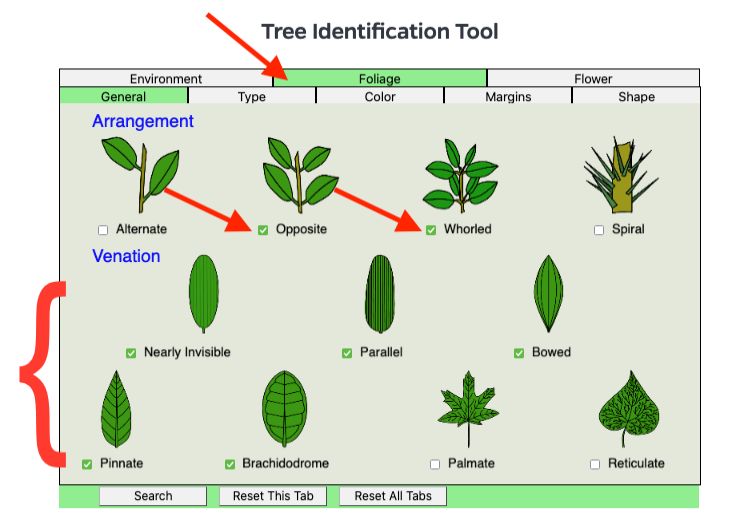
UF/IFAS Florida Trees

UF/IFAS Florida Trees
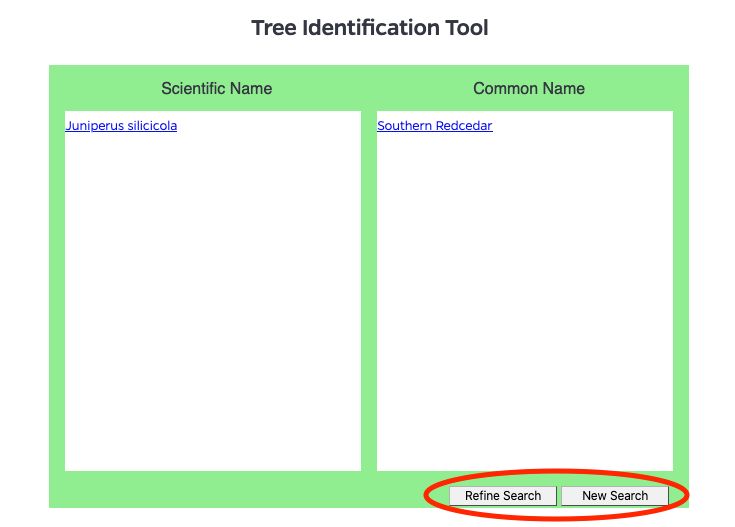
Credit: UF/IFAS Florida Trees
Conclusion
With all the tools provided on the Florida Trees website, a general rule of thumb is to avoid guessing. The Tree Search and Tree Identification tools can work without selecting a particular tree characteristic or site variable, and both features will generate a still suitable list of species based on the variables selected. Whereas the Tree Recommendation Tool requires an answer for every question to generate a list of suitable species. The Tree Recommendation Tool gives the best advice for selecting the appropriate trees for your site. The Tree Search and Tree Identification tools are useful for searching the tree database. Incorrect responses, no matter the tool, can render a list of species that might not be suitable for the site in question or result in the misidentification of a species.
Overall, the Florida Trees website can be a useful tool for both homeowners and green industry professionals who seek information regarding species selection and identification. Determining “right tree, right place” is crucial for ensuring the long-term survivability of urban tree plantings. Likewise, the ability to identify a species is the first step in being able to manage a given tree. Successful plantings that account for future growth promote tree benefits and minimize disservices, while species knowledge can assist decision-makers with many of the issues common to urban trees.