This is the sixth revision of this document, providing updated information on the latest landowner assistance websites available. These state, regional, and national resources can serve as a springboard to a wide variety of natural resource information and programs.
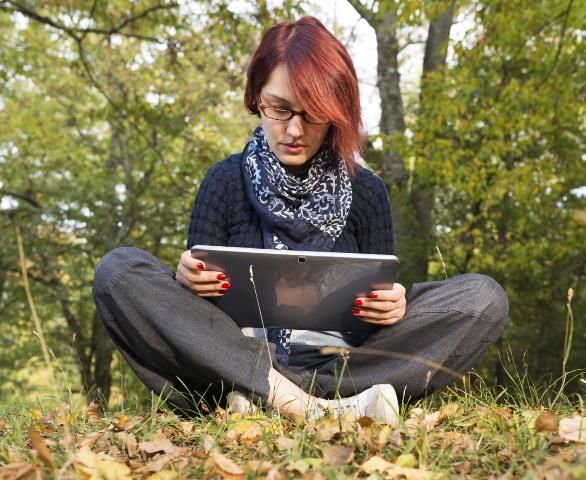
Credit: mustafabilgesatkin/iStock/Thinkstock.com
Software
If using a laptop or desktop computer, you will need an operating system that has the standard Internet communication protocol program (TCP/IP stack is included in most Apple and Microsoft operating systems) and a web browser. Edge, Firefox, Chrome, and Safari are still the most commonly used browsers that retrieve web page files from web servers and interpret the hypertext markup language (HTML) or other code to display information and images. Browsers also allow you to print and download documents and graphics. The Adobe Acrobat Reader is the tool most commonly used to display online documents in a read-only, print-friendly format. This software is usually available for free download where print-on-demand format (PDF) documents are provided on the web. As always, respect copyrighted material and bookmark or store in your file of favorite sites the uniform resource locators (URLs) or web addresses of useful websites so that you can return to them with a simple click.
You can also access the Internet with smart phones, tablets, and other mobile devices that are equipped with similar browsers used on computers. Your ability to connect will vary depending on your location and service provider. Some, but not all, websites are designed with these mobile devices in mind. Sites designed for desktop or laptop computer use may be more difficult to read or use if accessed with a mobile device.
Plugging In
As the Internet grows in size and popularity, so does the number of ways to connect. Telephone lines, cable lines, satellite, and mobile networks are the means by which most individuals are using the Internet. Table 1 in the appendix of this publication briefly summarizes these technologies and their approximate speeds and costs. Note that with all the graphics, media, and information available on the Internet today, it is almost a requirement to have a high-speed connection (digital subscriber line [DSL] or better). Modems do not have the capacity to allow the user to load all the data contained in audio and video files from the web. Wi-Fi is now a popular technology for homes and businesses that allows an electronic device, such as a laptop computer or tablet, to connect to the internet wirelessly using ultra high frequency (UHF) radio waves. Wi-Fi networks are available in many businesses, like coffee shops and hotels, and usually require a password for access.
Forest Resources Information on the World Wide Web
Today the web is packed with natural resource information, so it is helpful to have a few centrally organized websites bookmarked to aid in your search. The resources introduced here, in alphabetical order, are good starting points for looking for more specific information and assistance.
American Forest Foundation, https://www.forestfoundation.org/, a nonprofit organization, encourages the long-term sustainability of America's forests, restoring wildlife habitat, and developing quality environmental education programs to assure that Americans today and in the future enjoy healthy, growing forests. This site links to web pages of the American Tree Farm System and other initiatives.
Florida Fish and Wildlife Conservation Commission, Landowner Assistance Program, http://myfwc.com/conservation/special-initiatives/lap/ provides wildlife-related assistance with land-use planning and habitat management.
Florida Forest Service, https://www.fdacs.gov/Divisions-Offices/Florida-Forest-Service is a very useful resource for those seeking forestry information in Florida. Major sections include conservation and management, the latest silviculture best management practices, fire and forest protection, recreation, and landowner assistance.
Florida Forestry Association, https://www.flforestry.org/ brings together those who grow and those who use Florida's forests. The Association's mission is to promote the responsible use of Florida's forest resource.
Florida Land Steward, http://floridalandsteward.org/ is the website of the Florida Land Steward Partnership, a partnership of agencies and organizations with landowner outreach as part of their mission. Florida Land Steward is a portal to the partners' web resources and is divided into sections dealing with planning for the future of your land, knowing your land, working your land, and protecting your land. The site also links to the Partnership's calendar of events, news blog, and Facebook page.
Florida Tree Farm Program, https://www.treefarmsystem.org/florida is a 501c(3) non-profit organization and is the state affiliate of the American Tree Farm System (ATFS), a national program that promotes the sustainable management of forests through education and outreach to private forest landowners.
Forestry Index, http://www.forestryindex.net/ is a useful index of natural resource publications and web pages organized by topic. This site also has a search engine that allows users to find web pages on specific subjects.
National Timber Tax Website, http://www.timbertax.org/ was developed to be used by timberland owners, as well as a reference for accountants, attorneys, consulting foresters, and other professionals who work with timberland owners regarding the tax treatment of timber related activities.
National Woodland Owner’s Association, https://nationalwoodlands.com/ develops and delivers relevant, research-based, objective, actionable information to inform, educate and advocate for woodland owners, their partners, stakeholders and the public.
Southern Regional Extension Forestry, http://www.sref.info/ is especially useful for those seeking information about current forestry research and outreach projects in the southeastern United States. The State Resources page provides easy access to each state's forestry extension department, along with forestry schools, forestry agencies, and associations, and other useful information. It also features regional programs, projects, publications, and services.
Southern Group of State Foresters, http://www.southernforests.org/ links the state forestry agencies for the southern states, as well as other useful online forestry resources and publications.
UF/IFAS School of Forest, Fisheries, and Geomatics Sciences (SFFGS) Extension https://ffgs.ifas.ufl.edu/extension/ includes Extension programs focusing on forests, fisheries, aquaculture and aquatic animals, urbanized systems, community capacity, and youth education. It also contains a directory of SFFGS faculty and staff.
The Florida Land Steward Program, https://programs.ifas.ufl.edu/florida-land-steward/, is an Extension program of SFFGS and serves as a comprehensive source of forest and forest management information. It features a regularly updated events calendar and dynamic links to the regular Florida Land Steward update news blogs.
The UF/IFAS Ask IFAS https://edis.ifas.ufl.edu/ is where all the UF/IFAS Extension publications are stored and accessible for downloading and printing.
USDA Natural Resources Conservation Service, Florida, http://www.fl.nrcs.usda.gov/ assists owners of America's private land with conserving their soil, water, and other natural resources.
USDA Forest Service: Southern Region, https://www.fs.usda.gov/r8/ contains information about national forests, news, state and private forestry, Forest Service research, and more. Most useful to landowners is the state and private forestry section, which has information on income taxes, cooperative assistance programs, forest health, and forest management.
Urban Forestry South, https://urbanforestrysouth.org/ is a science delivery center associated with the US Forest Service Southern Region's Urban and Community Forestry program and the Southern Research Station's work unit. This site delivers quality urban natural resource science, technology, and information to improve the long-term sustainability of urban ecosystems. This group works closely with universities, state forestry agencies, state and local urban and community forestry programs, Cooperative Extension Service, nonprofit organizations, schools, local natural resource agencies, and other Federal agencies.
Conclusions
The Internet can be a powerful learning tool if you know how to find the information you seek. Connecting to the Internet is now very simple and affordable with today's technology. The websites introduced in this publication serve as excellent starting points from which to find specific forest resource information, organizations and services.
References
"Computer basics: Connecting to the Internet." (n.d.). Retrieved April 12, 2017, from http://www.gcflearnfree.org/computerbasics/connecting-to-the-internet/1/
Korhnak, L. V., and M. L. Duryea. 1997. Forest Resource Information Available on the Internet. Circular 1201. Gainesville: University of Florida Institute of Food and Agricultural Sciences. http://ufdc.ufl.edu/IR00005212/00001