Visual identification of nutrient deficiencies in foliage is an important diagnostic tool for fine-tuning nutrient management of citrus. Disease and pest symptoms on leaves may cause chlorotic patterns that can confound the diagnosis of nutrient deficiency symptoms. An expert-trained person can distinguish and correctly identify most of the common leaf symptoms seen in Florida citrus, but it can take years to build experience and confidence. Due to the abundance of new computer technology in the artificial intelligence realm, it is now possible to package a trained artificial neural network model in a standard smartphone app. The app, operated by an untrained person, can automatically recognize most of the leaf symptoms from video taken with the smartphone camera.
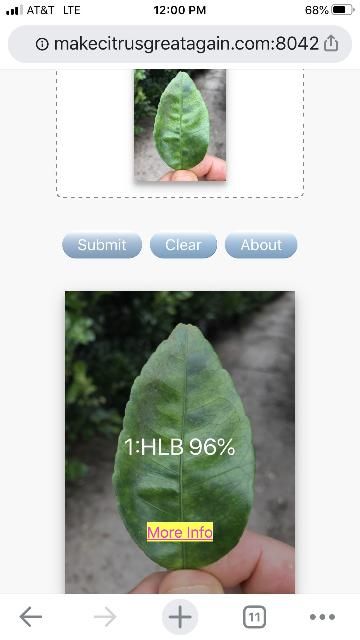
Credit: UF/IFAS
Currently the app is working on any smartphone, tablet, PC or Mac browser. The citrus leaf symptoms that can be recognized by the smartphone app include canker, HLB and greasy spot diseases, two-spotted spider mites, and deficiencies of magnesium, iron, manganese, and zinc. Healthy leaves with no symptoms are also identified as such. Spider mite, greasy spot, and canker damage can also be identified by the symptoms visible on the abaxial (lower) surfaces of leaves. If the symptoms are more pronounced on the abaxial side, then the user should ensure that both surfaces of the leaf are photographed. The accuracy of correct identifications was on average 89% in tests conducted with the first-generation app. With more data and training, the accuracy was improved to 98.5%. Additional leaf symptoms were added, including phytophthora, citrus scab, and nitrogen deficiencies.
- Because accuracy is the highest priority, users are encouraged to maximize performance of the app by placing individual leaves on white paper in a well-illuminated environment (e.g., a room or car), as shown in the illustrations. A brightly lit indoor environment is ideal.
- Aim the smartphone so that the leaf image is centralized on the screen and fills about 30%–50% of the width of the screen, as shown.
- Hold the camera steady for best results, while reading the identifications on the screen.
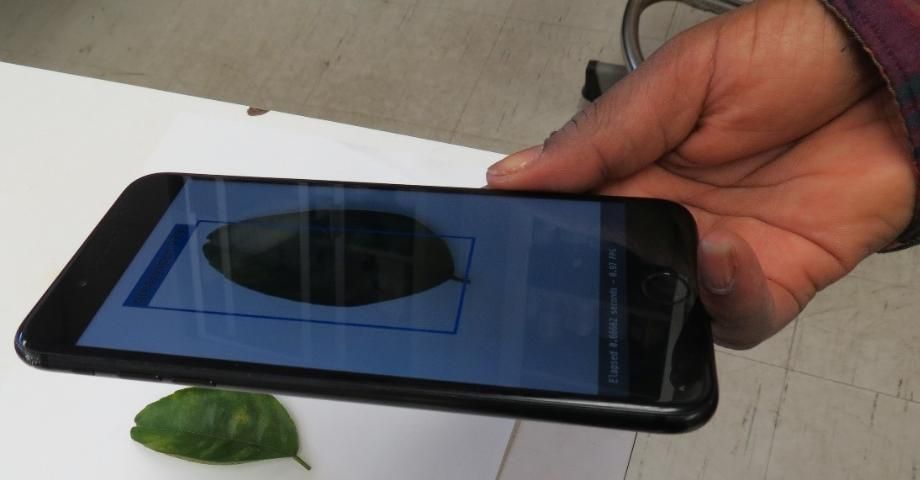
Credit: UF/IFAS
Acknowledgments
Redmon, Joseph, and Ali Farhadi. 2018. YOLOv3: An Incremental Improvement. University of Washington. https://github.com/pjreddie
Funded by: HLB Multi-Agency Coordination (MAC) System.
App Home page: https://citrusdiagnosis.ifas.ufl.edu/home
Research Project page: https://citrusdiagnosis.ifas.ufl.edu/project
App page: https://citrusdiagnosis.ifas.ufl.edu