This Ask IFAS publication, focusing on the foundations of visual communications, is the first of a four-part EDIS publications series on creating effective visual communications for your local Extension program. This series will include publications on the development of posters and fliers, exhibits and displays, and computer-generated projected slide presentations.
What is visual communication?
Any attempt to reach us through our eyes, whether it is a roadside billboard or a flier posted for a meeting, is considered visual communication. In face-to-face communication, visual communication can take the form of gestures and body language. A gesture such as a thumbs-up or the body language of a head nod indicates approval, while a thumbs-down or a head shake indicates disapproval. We rely heavily on visual communication, and for good reason: research indicates that it is very effective. People can recall information presented to them with visual images better than if they are just told the information.
In communication that is not done face to face, visual communication usually takes the form of printed, video, or computer-generated projected messages. In printed form, some examples include signs (traffic signs, billboards, restroom signs), fliers, posters, exhibits, and logos. Projected visuals are those used with computers, using such programs as Microsoft PowerPoint or Apple's Keynote. In this EDIS publication series, you will learn concepts to develop effective display communication (fliers/posters and exhibits/displays) and projected visual communication (computer-generated slide presentations).
Visual Aids
When you suspect your audience lacks a clear understanding of the topic you are trying to communicate, find a visual aid to help get the point across. Visual aids are used for the following reasons:
- To seize the viewers' attention and help them to focus on major points. Sometimes it takes an eye-catching visual to grab the viewer's attention in order for the viewer to pay attention to your message.
- To translate words into meaning. A graphic, photograph, or chart may be easier to understand than words on a page or someone's vocal description of a topic.
- To get your point across. Use visual aids to help educate, inform, and persuade.
In addition to the more traditional forms of visual communication, such as videos and photographs, here are some other examples of visual aids:
- Your body can be a visual aid. Body language and gestures communicate messages more effectively than voice alone.
- Objects and models can be used in a variety of situations to communicate. In a chemistry class, a model of a water molecule can help to show how hydrogen and oxygen bond to form water. If you're showing how to hold a football properly, and you hold up a real football to show where to put your fingers on the laces, you're using an object to communicate a message.
- Computer-generated slides are extremely popular for formal presentations.
- Posters, fliers, and displays work well when they feature eye-catching images to draw attention to a text message and, better yet, add a layer of meaning to it.
- Writing boards (chalkboard, dry-erase boards, smart boards) let you illustrate your points off the cuff to support educational presentations.
With any type of visual aid, you should follow the following guidelines:
- Keep your audience in mind. If your audience is not completely familiar with some of the information you want to communicate, enlighten them. Write on the audience's reading and comprehension level, for example. Understanding your audience's characteristics will help you design the visual aid.
- Be sure the visual aid contributes to your message. Poor visual aids can actually detract from the message. This is especially true during computer-generated slide presentations. Animation that causes text to spin and dance on the screen draws attention, certainly, but too much will draw attention to the movement itself, not to the words. Pyrotechnics entertain; they don't communicate. Effects that draw attention away from the message are to be avoided.
- Make the visual aid large enough for the audience to see. Text must be large enough to read and the images large enough to see. This consistently ranks as one of the major problems with visual aids: image size and text size.
- Handle materials and operate equipment properly. Know how your exhibit opens. Know how to operate the computer and the data projector for computer-generated slides. Operating the equipment and handling materials correctly will add to the professionalism of the message you wish to communicate.
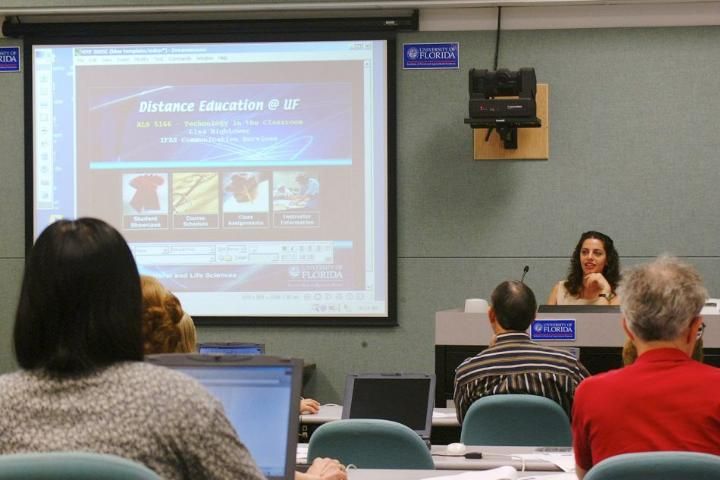
Credit: UF/IFAS
Visual Communication Design Principles
Any visual communication form must be designed properly for your audience. Good visual communication designs should attract the audience. Use large, eye-catching text or images, or something unusual. Remember a few key design principles for visual communication: simplicity, unity, emphasis, readability, organization, balance, accuracy, and clarity.
- Simplicity: A poster, display, or computer-generated slide should not be crammed full of text or images. Keep it simple. Usually—especially with computer slides—the fewer the elements (text, images, illustrations) on the page or screen, the easier it is for your audience to understand and recall your message.
- Unity: Work to enhance harmony in all of your visual communication. If you are going to design several different posters for an event, use the same font style or the same image on all of the posters to show unity. Keep the background and text the same and use similar graphic images on all the slides for a computer-generated presentation.
- Emphasis: Similar and harmonious materials create unity in the overall presentation, which makes it easy to differentiate and emphasize different and important information. The interplay between similarity and occasional eye-catching difference clarifies information for audiences. Your careful and sparing use of a few strategies for emphasis will help the audience catch on more quickly when information is unfamiliar and when concepts are particularly important. Emphasis is most effective when used sparingly: if everything is emphasized, then nothing stands out. (And if you use too many strategies for emphasis, you risk confusing the audience.) Focus the audience's attention to a specific place on your poster, exhibit, or slide by using a few, carefully chosen elements:
- Animation: On some slides, animation or transition "reveals" might draw attention to text or images on the screen.
- Underline, italics, and boldface: Used consistently these are excellent attention-getters. Pick one or assign them to different jobs. (For instance, you could use boldface for headings, italics for unfamiliar terminology, and underline for emphasis.) If you use all three indiscriminately, the audience may become confused.
- Bullet points: For some posters, exhibits, and computer slides, bullet-pointed text helps readers digest information quickly. People have become accustomed to bullet points and automatically direct their attention to bullet points because they believe that important information will be presented there.
- Color: Placing some text in a different color than the rest of the text will immediately draw attention to the page or screen. Color images also draw attention. Certain colors also are interpreted in specific ways by most people. Warm colors are reds, yellows, and blends of those two colors (orange). These colors are related to heat, fire, and the sun. Cool colors like blue and green call to mind the sky, sea, and wilderness. Depending on what message you are trying to get across to your audience, you may want to use one of the following colors:
- Red is the most dramatic color. It excites and stimulates people. Red is often associated with aggressive behavior, passion, success, and impulse. Use red sparingly, because it is such a "hot" color.
- Bright yellow often is associated with health and well being. Yellow is also associated with caution. For example, all traffic signs that pertain to caution—such as yield signs—are in yellow.
- Blues are associated with tradition, orderliness, and stability. Light blues are associated with cleanliness. Dark blue colors seem to have a calming effect. Purple is seen as daring, royal, and elegant.
- Greens provide a sense of nature and regeneration. Green is used by many environmental organizations.
- White is a symbol of purity and innocence in Western countries.
- Black usually signifies finality, ending, and death in Western countries.
- Readability is usually measured in elementary school grade levels. Readable text uses simple, short sentences and explains unfamiliar words and concepts carefully. Of course you wouldn't oversimplify or "talk down" to the audience, but for the most part it's actually more effective for communication to aim a bit lower than the audience's reading level when communicating complicated information. In addition to writing the content at or below the educational level of your audience, try some of these strategies to enhance readability:
- Bullet points: In addition to being an emphasis element, bullet points also help people understand information, especially if the bullet-pointed information is concise.
- Underline, italics, and boldface: Use these to draw attention to certain parts of your materials, but do not overdo specialized font styles, especially italics. Italicizing a lot of text makes it difficult to read, especially on computer slides.
- Uppercase and lowercase: Always use uppercase and lowercase text, particularly on computer slides. The only time you would want to type in all uppercase would be to "shout" out information or for a special title for a poster, exhibit, or computer slide. For regular content, use uppercase/lowercase.
- Typeface: Typeface (also called "type" or "font") is the actual look of the letters. Fonts are classified into two categories: serif and sans-serif. Serif fonts are those where the letters have "feet" or "tails," such as the Times New Roman font. Serif fonts are a good choice for printed materials because the "feet" at the bottom of letters make it easier for readers to follow each line of text. San-serif means "without serif," so the letters in sans-serif fonts lack "feet" or "tails." Arial and Helvetica are common sans-serif fonts. Sans-serif fonts usually are not good choices for blocks of text on a page, because they are more difficult to follow across the page without the "feet" for each letter. Sans-serif fonts are recommended for text that is projected onto a screen or read on a television screen or computer screen. Sans-serif fonts also are a good choice for short headlines and brief photo captions. Make sure you choose a font style (serif or sans-serif) that is easy to read. For posters or exhibits, you may want to use a thicker font—such as a sans-serif font—to make text more easily readable from a distance. For projected materials, it is usually better to use a sans-serif font style.
- Letter size: The rule here is that the letter size must be large enough to be read at a reasonable distance. For an exhibit, that distance is usually six feet away. For a poster, the distance may depend on where the poster is placed, but usually, you would want all of the content to be seen from at least six feet away.
- Organization: Use a logical visual pattern that is easy to comprehend. For most visual communication, that visual pattern will begin at the top, left-hand side of the document or slide and work to the bottom, right-hand side, which is the English language reading pattern (top left to bottom right). What this means is that important information should probably be placed at the top, usually on the left, and the least important information should be placed at the bottom, on the right.
- Balance: To achieve a balanced design, imagine a line dividing a page either vertically or horizontally and then place visual elements so they are in either symmetrical (formal) balance or asymmetrical (informal) balance.
- Symmetrical balance or formal balance is mirror image balance. All the visual elements on one side of the page are mirrored on the other side.
- In asymmetrical balance or informal balance, several smaller items on one side of the imaginary line are balanced by a large item on the other side, or smaller items are placed further away from the center line than larger items.
- Accuracy: All text should be spelled and punctuated correctly. Sentences should be grammatically correct, although fragments are permissible, especially in bullet points. All names should be correct.
- Parallelism: Items in a group must match one another. If your first bulleted item begins with a verb, so must all the others.
- Clarity: Present only one main idea. People should know at a glance what your poster, display, or computer slide is about. The content should be clear.
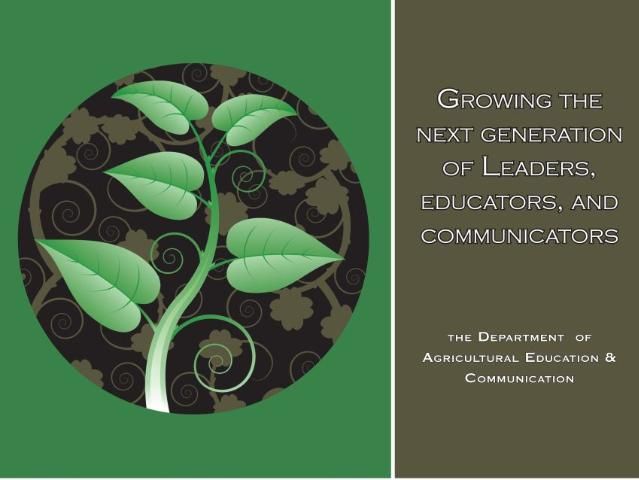
Credit: Lisa Hightower