Description
Students will develop a persuasive essay about North Atlantic right whales and create and give a presentation based on the essay.
Objectives
By the conclusion of the activities, students will:
- Have demonstrated an understanding of the threats facing North Atlantic right whales by writing a persuasive essay that contains factual information about this species
- Be able to create and deliver a PowerPoint presentation (Prezi or similar program can be used) to encourage people to help protect North Atlantic right whales
What You Will Need
- Writing materials
- Copies of Persuasion Map (http://www.readwritethink.org/files/resources/interactives/persuasion_map/), Persuasive Writing Checklist, and How to use PowerPoint instructions (optional) for each student
- Computers with Internet access/presentation software (e.g., PowerPoint)
Standards
Sunshine State Standards
English Language Arts
- ELA.4.C.1.3 Write to make a claim supporting a perspecitve with logical reasons, using evidence from multiple sources, elaboration, and an organizational structure with transitions.
Common Core Standards
English Language Arts
- W.4.1 Write opinion pieces on topics or texts, supporting a point of view with reasons and information.
- W.4.2 Write informative/explanatory texts to examine a topic and convey ideas and information clearly.
- W.4.4 Produce clear and coherent writing in which the development and organization are appropriate to task, purpose, and audience.
- W.4.8 Recall relevant information from experiences or gather relevant information from print and digital sources; take notes and categorize information, and provide a list of sources.
- L.4.1 Demonstrate command of the conventions of standard English grammar and usage when writing or speaking.
- L.4.2 Demonstrate command of the conventions of standard English capitalization, punctuation, and spelling when writing.
- L.4.3 Use knowledge of language and its conventions when writing, speaking, reading, or listening.
- L.4.4 Determine or clarify the meaning of unknown and multiple-meaning words and phrases based on grade 4 reading and content, choosing flexibly from a range of strategies.
Strategy
- Explain to students that they will be taking all of the information that they have learned about right whales and using it to write a persuasive essay. This could be written as a letter to a government individual or agency in a position to impose regulations that could help protect North Atlantic right whales. Alternatively, they might want to write to a local newspaper so that people in their community are aware of the right whale. In any event, they should select a topic that interests them, identify an appropriate target audience, and develop their argument using the persuasion map. They can use the outline to develop their essay and accompanying PowerPoint presentation.
- If this is the students' introduction to the concept of persuasive writing, you may want to use the lesson plans at http://www.readwritethink.org/classroom-resources/lesson-plans/convince-developing-persuasive-writing-56.html?tab=1#tabs. The site provides four 40-minute lesson plans and includes activities and some online interactive resources that students can use in preparing their persuasive essay or letter.
- Guide the students in the development of their persuasive essay. Explain that they should use the Persuasion Map and Persuasive Writing Checklist to develop the content for their letter and presentation. An interactive version of the Persuasion Map can be found at http://www.readwritethink.org/classroom-resources/student-interactives/persuasion-30034.html.
- Explain that they will be "invited" to give a presentation to the government agency or official. They will need to create that presentation and practice it in front of their classmates. The students can use information to develop their presentations. The content of the presentation should be based on the persuasive letter.
- Have students take turns giving their presentations to the class.
Persuasion Map
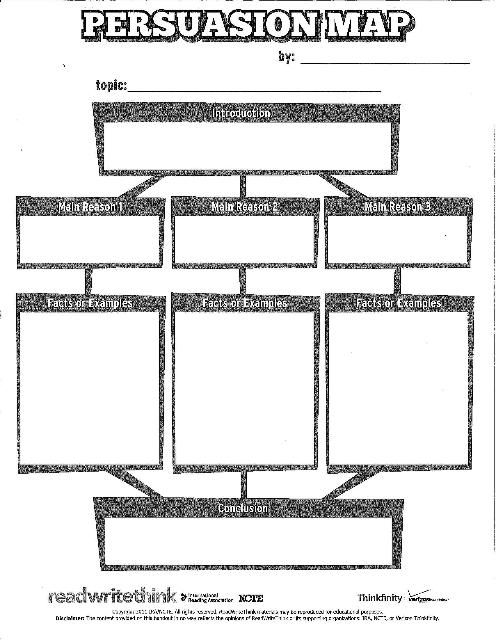
Persuasive Writing Checklist
How to Use PowerPoint (2016)
PowerPoint allows you to create a presentation made up of a series of slides. These slides can contain text, pictures, or both.
To open the program, click on the PowerPoint icon on the desktop or follow your teacher's instructions.

When the program opens, click on "Blank Presentation." The screen should look like this:
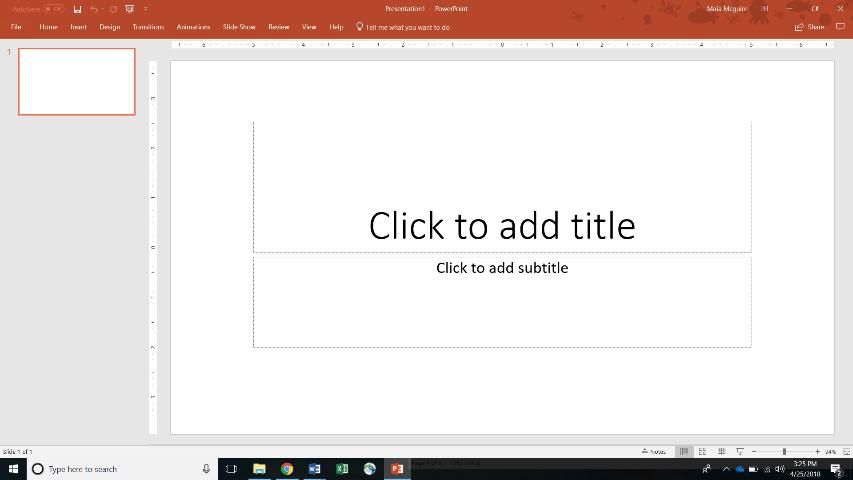
This is your title slide. Click on either of the text boxes and type the words that you want to add (your title and either a subtitle or your name and class information).
To add another slide, click on Home, then New Slide.
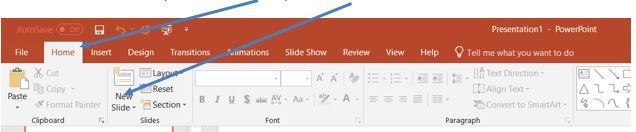
Remember to save your presentation as you work on it. To do this, either click on the Save icon ( ) or click on File, then Save. The default file name will be "Presentation1"—you will want to change that to something that you will remember (e.g., Beth whale talk).

You can add pictures to your slideshow by using the Insert tab, then selecting Clip Art or Picture. Clip Art allows you to choose from images stored in the program. Picture allows you to insert a photo that you have saved on the computer's hard drive. If you choose Clip Art, you can type in a word or words in the search box to find the type of images you want. Once you see an image you want to use, click on it, and it will be inserted into the slide. You can change the size of the image. To do this, click on the image once. Use the mouse to click on one of the small circles in the corner of the image and drag it to make the image smaller or larger.
To see how your presentation will look to the audience, click on "Slide Show" on the menu bar, then "From Beginning." You can use the right arrow, the Enter key, the space bar on the keyboard, or the left mouse button to move forward through the slides. To exit the slideshow, press the Esc key in the top left corner of the keyboard.
Tips for Creating Good Presentations
- Use large font sizes. (e.g., 44 for titles, 32 for text in the body of the slide). If you type a lot of words, the text will automatically become smaller.
- Don't use too much text on a slide. You should use three to four bulleted points per slide. These are short, simple notes. When you give the presentation, you will explain and provide more information verbally. Try to keep your presentation as simple as possible.
- Use a simple font, such as Arial, Tahoma, or Verdana. Fancy fonts are often difficult to read. Use one type of font throughout the presentation. At the most, use one font for the title and another for the body of text.
- Use contrasting colors for text and background. You can click on the Design tab to see some options for slide designs.