This publication on the document design process is the first of a five-part series on document design. This series also covers principles of document design, elements of document design, graphic file formats, and brochure and newsletter design.
Introduction
Getting people to understand your written message is more than just putting words on a computer screen or on paper. In today's visual-oriented society, a message also has to look good. Advertising executives, for example, spend a tremendous amount of time and money to design ads that have a memorable message and are eye-catching. When you read a training manual, you will see photographs or drawings to take you through the step-by-step instructions. In education, almost every textbook you read, will have some type of visual, such as photographs and informational graphics. Documents also should incorporate basic document design principles. This publication, created for anyone with an interest in designing effective documents, will provide you with these basic design principles to enhance your written message.
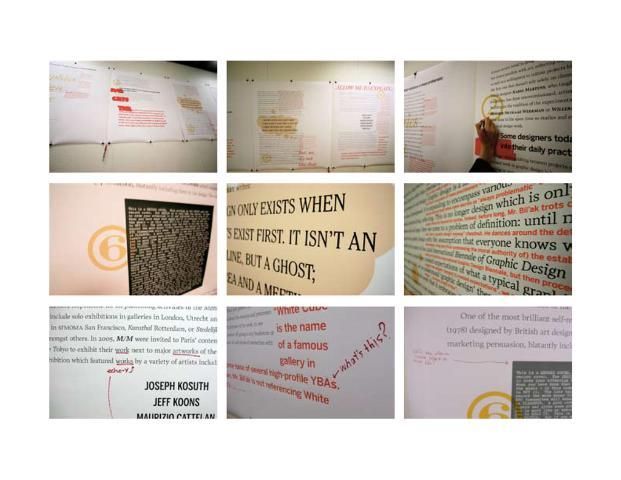
Credit: Alexander Bohn CC BY-NC-SA 2.0 http://flic.kr/p/47ijz5
Document Design
Document design is the process of choosing how to present all of the basic document elements so your document's message is clear and effective. When a document is well designed, readers understand the information more quickly and easily. Readers feel more positive about the topic and more accepting of its message. Documents can be designed specifically as print publications (a flier, newsletter, newspaper, brochure, or any handout) or as digital media. A PDF (Portable Document Format) can be both print or digital, as a PDF offers both print and on-screen viewing capabilities. Regardless of the form, the document development process remains the same.
Document Development Toward Design and Delivery
First, consider the purpose of the document. The document's purpose will help determine how much content will need to be included in the document and how it should be designed. Some questions you may need to ask yourself in determining the purpose include the following:
- What do you want the document to do? Is the document going to persuade, inform, educate, or motivate your reader?
- What do you want readers to be able to do after reading the document? For example, from reading your document, do you want readers to buy something, attend an event, learn a new skill?
Determine who your audience is. You should try to match your document to your audience's characteristics. For example, you will need to write at an elementary-school level if the document is intended for young children. For this young audience, the document will need to use large text, few words, cartoons, photographs, and activities to keep a young audience's attention. For an adult audience, your document may have smaller text, more detailed photographs, and headlines to break up the text. For older adults, the typeface, or font, may need to be larger and distinct in nature to accommodate varying degrees of visual impairment. A number of fonts have been designed specifically for enhanced readability.
Develop a content outline. The outline should include the main topics for the document. A good outline can provide you with a master plan for your document. If the document is a brochure, the outline may be very short. If the document is a training manual, the outline may be lengthy.
Write the content. For fliers or handouts, the content may be extremely brief. For other documents, such as newsletters and brochures, you may have more to say.
Design the document. After the content is written, make a hand-drawn sketch of what the document will look like, including all text, images, headlines, and borders. This sketch is called a thumbnail or a dummy. Always try to sketch out your ideas first before creating your final design. It is also important to plan for the number of pages your document will include. If you plan to print your document, you will need to ensure the number of pages are divisible by four. When you have gotten a thumbnail sketch layout that you like, you can proceed to computer software programs to lay out your document. Basic fliers can be designed in easy-to-use software programs, such as Microsoft® Publisher®, MS Word®, Corel's WordPerfect®, Apple's Pages®, or MS PowerPoint®. MS Word and other writing programs, including OpenOffice Writer, also have templates that you can use to design basic newsletters and brochures. However, for more elaborate documents, you will need to use layout and design software, such as Adobe® InDesign® , QuarkXPress® , or Canva®.
Print the document. This is the final step. A document can be printed with a desktop printer or taken to a professional printer. It also can be saved as a PDF and placed on the web or emailed. Many newsletters for professional organizations are saved as PDFs and sent to the organization's members via email.
Getting Started in the Design Process
If you have never designed a document before, you may not know how to put your thoughts into a good design. Here are some tips to get you started:
- Learn from good examples. Look around you. What advertisements catch your attention in the magazines you read? Which poster stands out on a bulletin board? What do you like about a newsletter or a magazine you have recently read? Study such examples for their effective designs. You can learn by observing techniques and solutions employed by others.
- Keep it simple. Usually simplicity of design allows your content to shine. Good design should not call attention to itself; it should enhance the message. Your overall design and use of visuals should not be complicated. If your design and your visuals are clean and simple and communicate a clearly stated message, then you are helping your audience. Therefore, just because you can use a lot of graphics or photographs, it does not mean you should. For example, if one particular visual – such as a single photograph or a well-crafted line-art image – works in relating the message, you do not need more.
- Select appropriate visuals. Take time to select a good visual (graphic, photograph) that supports your text. For example, if a good photograph exists to clarify your message, then use it. If the photograph is out of focus or does not add clarity to the message, then do not use the photograph. Also, be sure you can legally use the graphic or photograph. If you did not take the photograph, always ask permission or purchase the photograph through a stock photo site on the internet before using the image in your document and cite your source accordingly.
- Lay out the document. Now comes the fun part. With the format established and good visuals selected, you can fit the pieces together. But there is a method to laying out a good-looking document. To be able to effectively lay out the document, you must put into practice the principles of document design, discussed in the second publication in this series, Principles of Document Design.
Paper and Ink
Before delving into the content of the other document design publications in this series, you need to know about paper and ink selection. Many color laser printers do an adequate job of producing a nice-quality color document. For small numbers of documents, a laser printer will do well, but for large quantities or for specialized documents, you probably will need to have a commercial printer produce your document. If you believe that your document will need to be printed commercially, it is strongly advisable to contact the professional printer prior to designing your document. A printer will provide you with suggestions on how to make the document design process work better for you and for the printer. Some of these suggestions may pertain to paper and ink selection.
Papers are sold and labeled by weight and type. The heavier the paper stock, the firmer it is. A higher-pound paper would be better for a document's cover. Papers coated with different finishes also cost more.
The basic decision on ink is whether to use one or more colors. In printing terms, single color means that only one ink color is used throughout the document. It can be black or another color. You can use two-color and three-color printing, but the more inks you add, the higher the price.
- Process color printing, also known as four-color printing, uses four inks: cyan, magenta, yellow, and black. This is also called CMYK colors (C = cyan, M = magenta, Y = yellow, and K = black). The CMYK colors are the inks used for printed documents. (Colors shown on computer monitors and television monitors are called RGB colors, for red, green, and blue.) Process color may cost more than a single color, but you get full color for your document, which may be necessary to communicate your message better to your intended audience.
- Spot color refers to using a specific ink for a particular section of the document. You place ink on that "spot." Spot color can be a less-expensive solution if you just want a particular color on one part of your document.
Additional Information
Diggs-Brown, B., & Glou, J. (2004). The PR styleguide: Formats for public relations practice. Belmont, CA: Wadsworth.
Kimball, M. A., & Hawkins, A. R. (2008) Document design: A guide for technical communicators. Boston, MA: Bedford/St. Martin's.
Marsh, C., Guth, D. W., & Short, B. P. (2005) Strategic writing: Multimedia writing for public relations, advertising, sales and marketing. Boston, MA: Pearson Education.
Newsom, D., & Haynes, J. (2005). Public relations writing: Form and style, 7th ed. Belmont, CA: Wadsworth.
Oliu, W. E., Brusaw, C. T., & Alred, G. J. (2007). Writing that works: Communicating effectively on the job, 9th ed. Boston, MA: Bedford/St. Martin's.
Telg, R. & Irani, T. A. (2012). Agricultural communications in action: A hands-on approach. Clifton Park, NY: Delmar.