Aging in the 21st Century
According to the U.S. Census Bureau, by the year 2050 the nation's elderly population will more than double to 88 million, and the more frail, over-85 population will quadruple to 19 million.
Currently, Florida ranks first in the United States in the percent of the population who are full-time and seasonal residents over the age of 65. Older Floridians, their families, and communities face many issues related to aging. Aging in the 21st Century is an eight-topic program that addresses issues such as:
-
Health and medical care
-
Family relationships
-
Economic concerns
-
Caregiving
-
Home modifications
-
Retirement
-
Nutrition and diet
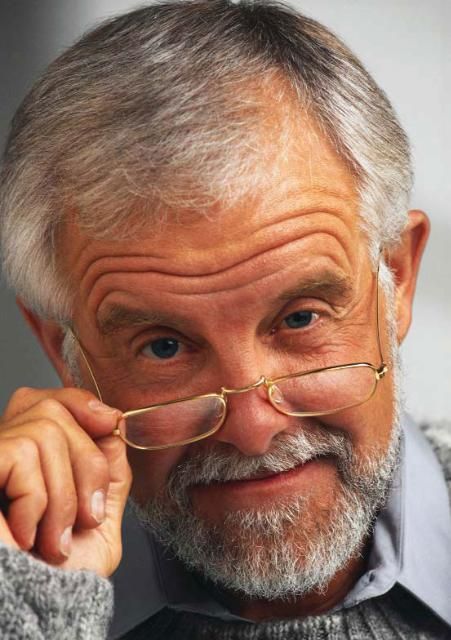
What You Will Learn
-
Marketing: How to use the media, information centers, and community partners to effectively reach older adults
-
Location and Timing: Key points to consider when choosing the best location and time for your program
-
Presentation: How to use visual and verbal communication to successfully share information with older adults
Marketing to Older Adults
One of the most important steps in designing a successful program is choosing how to effectively reach your target audience. Among the options to consider when targeting older adults are:
-
Media (radio, TV, website, etc.)
-
Information centers (libraries, bulletin boards, community centers, etc.)
-
Community partners (UF/IFAS Extension, senior centers, Area Agency on Aging, etc.)
Media
When trying to reach the older population, advertising on television is effective, but it can be expensive. Unless your program has a large budget, you should consider advertising on radio. Radio is very effective in reaching older adults and considerably less expensive than TV. Many local radio stations sponsor community announcements at no cost. The Federal Trade Commission (FTC) requires every television and radio station to contribute airtime for public service announcements (PSAs). Contact the station manager for information about the station's policies and procedures regarding PSAs.
Newspapers are also an effective way to get your message out. Most local newspapers have weekly community calendars and/or a weekly section especially designed for the retirement community. Contact your local newspaper to find out what opportunities are available to market your program. It's a good idea to keep the newspaper informed about future programs as well.
Email is an economical way to get your message out provided you have a list of email addresses. Social media such as Facebook or Twitter can also serve as free marketing tools if you have a large following.
Information Centers
Your best ally in targeting older adults is your own community. Use your community centers, organizations, libraries, and faith-based communities as information centers. Older adults are often very involved in the community, so make use of the bulletin boards and newsletters offered by these organizations to reach your target audience. Also, remember to be your own information center! Word of mouth is still one of the most effective ways to get people interested in a program.
Community Partners
Community partners are great resources for recruiting older adults to your programs. Some examples include:
-
UF/IFAS Extension faculty;
-
Senior Centers' directors;
-
Area Agency on Aging professionals; and
-
Local health care professionals.
Location and Timing
When choosing the location for your program, consider:
-
Transportation: Where does your audience live? How will they travel to your program?
-
Accessibility: How many handicap parking spots will you need? Are there enough restroom facilities to accommodate the size of your audience?
-
Room arrangement: Are the seats comfortable enough for the time your audience will be sitting? Think about what your audience will be doing during your program and arrange the room accordingly. Use chairs that are comfortable and level. Make sure they are neither too low nor too deep for older adults who have problems with arthritis or difficulty rising from a sitting position.
When choosing the time of your program, remember to:
-
Schedule at the right time of the day: Schedule your learning program for a high-energy time of day. The worst time slot for education is right after lunch.
-
Coordinate with other programs: Does the time of your program conflict with other similar programs? Could you increase program attendance by coordinating with a similar one?
-
Avoid asking participants to come out at night: Does your program end around dinner time? Is it too dark for driving at the time your program ends?
-
Consider your audience's routine: Schedule your programs accordingly.
Presenting to Older Adults
Now that you have decided how to best reach your audience and have chosen a location and time, you can focus on the presentation for your program. All presentations are made up of both visual and verbal elements. Each element needs to complement the other so the presentation is as successful as possible.
Verbal
To get the important points of your presentation across, your audience must understand the message you are trying to convey. First, you should take the time before you start your presentation to establish rapport with your audience. Follow this list of important points when talking to an older audience:
-
Speak clearly, slowly, and directly to your audience.
-
Rephrase important points.
-
Use familiar terms. Avoid complex medical terms, jargon, and acronyms.
-
Repeat questions and comments for the audience.
-
Eliminate background noise and distractions.
-
Use a microphone if needed, and test it with someone who uses a hearing aid before you begin.
-
Engage your audience by using humor or personal stories.
Visual
Always use visuals to enhance your verbal communications. The visual aspect of a presentation involves both projection (PowerPoint or PDF presentations, overhead, etc.) and print publications (handouts, brochures, flyers, etc.). The adage "a picture is worth a thousand words" is certainly true within a learning context for older adults. Memory involves the formation of mental images, and people think in pictures, not in words.
Consider each aspect of your presentation individually, as well as part of one unified presentation. Although projections and print communications are related, they both demand different preparation. Focus on your audience and what visual aid will best suit their needs. Below you will find some suggestions of different approaches to consider when working with older adult audiences and using any visual aid:
-
Label charts and graphs clearly.
-
Provide plenty of white space. Don't overwhelm your audience with graphics or information.
-
Consider drawing attention to key ideas with bold and italics type. Underlining may be more difficult to see for certain readers.
Print Publications
-
Limit the amount of information you provide. The more you give older adults to read, the less likely they are to read it.
-
Use dark print on light backgrounds for print since it is easier to read while using less ink.
-
When using colors, use autumn colors like brown, orange, and yellow. Avoid violets, blues, and greens because these are more difficult for mature eyes to see.
-
Use a standard format for your publication. Combining different fonts, colors, and elements often distracts from your main message.
-
Use bullets and boxes to highlight key information.
-
Use ample spacing and white space to further heighten the readability of the text.
-
Combine upper and lower case. Avoid text that is all capital letters, italicized, or other ornamental print.
-
Keep the text short. Use short lines (about 3 to 4 inches).
-
Avoid slick paper. It is hard to turn the pages.
-
Avoid shiny paper. The reflections make it hard to read.
What font to use?
Not all fonts are created equal. For example:
-
Serif fonts such as Times New Roman, Georgia, Book Antigua, and Courier New are usually best to use for printing because the little "feet" guide the reader's eyes along the paper.
-
When choosing fonts for projecting images, consider using Arial, Century Gothic, Tahoma, and Verdana. These are all sans serif fonts, meaning they do not have the "feet" that serif fonts have.
-
Avoid using elaborate fonts such as Monotype Corsiva or any other script-style font.
-
Use a minimum of 12- to 14-point font.
Projections
Overheads and slides can be used in any size room because you can adjust the image size by moving the equipment and focusing the projector.
-
Use tinted transparencies for overheads because it is easier on the eyes.
-
For slides, yellow lettering on blue background is the most readable.
-
Use slides or PowerPoint presentations with as much light as possible.
-
Rather than turning the lights off, use colors with sharp contrast.
-
Consider using sans serif fonts (those without feet) when projecting visuals. Serif fonts (those with feet) can be distracting on the screen.
-
Also, consider using bold type when projecting.
-
Keep the amount of information on slides to a minimum.
Remember visual aids are exactly that — aids to help you deliver your information. It is most important to get the points of your presentation across.
For more information on Aging in the 21st Century please refer to the following publications and/or contact your local Extension office.
Publications in This Series
-
Designing Educational Programs for Older Adults (https://edis.ifas.ufl.edu/fy631), Martie Gillen, PhD, Carolyn Wilken, PhD, MPH, and Jenny Jump, M.S.
-
Safe Return (https://edis.ifas.ufl.edu/fy626), Martie Gillen, PhD, and Meredeth Rowe, RN, PhD
-
Financial Issues (https://edis.ifas.ufl.edu/fy627), Martie Gillen, PhD, and Jo Turner, PhD, CFP
-
Elder Nutrition (https://edis.ifas.ufl.edu/fy628), Linda Bobroff, PhD, RD, LD/N
-
Fall Prevention (https://edis.ifas.ufl.edu/fy629), Martie Gillen, PhD, Kristen Smith, MPH, and Jenny Jump, M.S.
-
Family Relationships in an Aging Society (https://edis.ifas.ufl.edu/fy625), Martie Gillen, PhD, Terry Mills, PhD, and Jenny Jump, M.S.
-
Adapting the Home (https://edis.ifas.ufl.edu/fy630), Martie Gillen, PhD, Pat Dasler, MA, OTR/L, and Jenny Jump, M.S.
-
The Future of Aging Is Florida (https://edis.ifas.ufl.edu/fy624), Martie Gillen, PhD, and Jeffrey Dwyer, PhD
Aging in the 21st Century is co-sponsored by the University of Florida Institute of Food and Agricultural Sciences Department of Family, Youth and Community Sciences, and the College of Medicine's Institute on Aging. It was originally published in 2003 and was supported by a grant from the Associate Provost for Distance, Continuing and Executive Education, Dr. William Riffee.
References and Additional Resources
Ballard, S., and M. Morris. 2003. "The Family Life Education Needs of Midlife and Older Adults." Family Relations 52(2):129-36.
Morris, M., and S. Ballard. 2003. "Instructional Techniques and Environmental Considerations in Family Life Education Programming for Midlife and Older Adults." Family Relations 52(2):167-73.
U.S. Census Bureau. 2010. "The Older Population in the United States: 2010 to 2050." Accessed November 2012. http://www.aoa.gov/AoARoot/Aging_Statistics/future_growth/DOCS/p25-1138.pdf.
Wilken, C. 1992. "Designing Extension Publications and Presentations To Be Seen and Heard by All." Journal of Extension 30 (Summer):15-7.