This Ask IFAS publication, focusing on digital photography composition, is the second of a three-part series on taking good digital photos for your local Extension program. This series also includes publications on the basics of digital photography and photo editing.
Introduction
Composition is organizing the subject—the person or object of the photograph—through the viewfinder. Practice these composition techniques for better-looking photos. Start with holding the camera properly.
Holding the Camera
The quickest and surest way to get a sharp, clear picture is to hold the camera correctly.
Blurred pictures are caused most frequently by moving the camera as you press the shutter button. Stand comfortably, with your legs slightly apart, or lean against a tree or wall. Hold your elbows to your side to minimize shaking. Breathe at a slow, steady pace as you get ready to take the shot, and then hold your breath as you slowly press the shutter button.

Credit: UF/IFAS
Focus and Flash
Most cameras' automatic modes do an excellent job of auto-focusing for you. Pressing the shutter button halfway allows the camera to calculate the focus, white balance, and amount of light. The focus can also be manually set. Manual focus is used on digital cameras to emphasize one element in focus while deemphasizing another, which is out of focus.
Digital cameras also have several flash modes. Most allow you to select a flash, a red-eye reduction flash, or no flash. The flash setting that the camera chooses when the automatic flash is selected—by pressing the shutter button halfway—is not always correct. The automatic flash does not always select the best light for an image; rather, it selects light that is neither too dark nor too bright. If using the automatic flash doesn't produce satisfactory results, use one of the other flash settings. It is also recommended to stand no closer than 4 feet away from the subject and no farther than 10 feet away to get the best flash lighting. When taking pictures on sunny days, turn on the flash to help eliminate the harsh shadows produced by sunlight.
Angles
One of the best ways to create interest in photographs is to vary the angles while framing the shot well. An unusual angle or viewpoint can add a great deal of interest to an ordinary object. While it is appropriate to shoot at eye level with the object or person, varying the camera angle from time to time adds a little extra excitement to the photograph. For example, photographed from below, someone looks strong and dominating. From above, a person appears meek, even childlike.
Camera angles refer to the different angles you can hold a camera in reference to the object of interest.
- An eye-level shot looks the subject right in the eye. Some photographers call it the "bull's-eye effect" when the eye-level shot is coupled with placing the person directly in the middle of the picture, creating a "bull's-eye."
- A low-angle shot looks up at the object of interest. This angle creates a dramatic look, where everything appears magnified.
- Holding the camera high and shooting down is called a high-angle shot, where everything in the shot appears minimized or diminished.
Use your imagination to find different angles or perspectives for your photographs. You might try lying down or crouching in front of an object, climbing above it, or putting the camera on the ground.
Rule of Thirds
Perhaps the most well-known principle of photographic composition is the rule of thirds. The basic principle behind the rule of thirds is to imagine dividing an image into thirds horizontally and vertically so that you have nine parts. Position the main subject elements where the dividing lines intersect. This means not placing your subject right in the center of the frame. For example, frame the shot so that the subject's eyes are on the line dividing the upper third from the middle third. For landscapes, position the horizon along one of the horizontal lines instead of directly in the center of the picture. Photographs not taken with the rule of thirds in mind can be edited later to crop or reframe the image so that it fits the rule.

Credit: UF/IFAS
Lines
Using lines can be an effective way of drawing the viewer's eye into the focal point of an image. Lines can be the shape of a path, a line of trees, a fence, or any feature in an image. When framing the shot, determine what lines are in front of you and how they might add interest to the shot.
- Diagonal lines are used to draw the viewer's eye through the photograph. Diagonal lines give images depth by suggesting perspective or depth, and they can also add a sense of action to an image.
- Vertical lines convey a variety of different moods in a photograph, ranging from power and strength, in such images as skyscrapers, to growth, such as in photographs of trees.
- Horizontal lines convey a message of stability or rest, such as photographs of horizons, oceans, and even sleeping people. Landscape horizons are probably the most common horizontal lines in photographs. Generally, horizons should not be placed in the middle of the frame. A much more effective technique is to place the horizon in the upper or lower third of the frame, following the rule of thirds.
- Converging lines occur when two or more lines come from different parts of an image to a single point. Converging lines act as a sort of funnel for the viewer's eyes, directing the viewer's gaze to a point in the photograph. A good example of converging lines is a set of railroad tracks that converge on a horizon.

Credit: Erica Der

Credit: Ricky Telg, UF/IFAS

Credit: Katie Wimberly

Credit: Hyunji Lee
Depth of Field
Depth of field refers to the portion of the scene in focus in the camera. Depth of field can be long or short. Depth of field that has a lot of the scene in focus has a long depth of field. When only a small zone is in focus, with much of the background out of focus, depth of field is short (also referred to as "narrow"). Depth of field is dependent on several factors, but one of the primary factors is the camera's aperture setting.
Aperture is the "iris" of the camera, like the iris of your eye. The aperture is the opening in the lens through which light passes to the camera sensor; it controls the amount of light that is allowed into the camera. Aperture settings are measured in f-stops (also called f-numbers). The easiest way to remember f-stop settings is this:
- The larger the f-stop, the smaller the aperture opening.
- The smaller the f-stop, the bigger the aperture opening.
For example, an f-stop of f-1.7 (small) means the aperture is open, where an f-stop of f-16 (large number) means the aperture is almost completely closed. An aperture with a small opening (large f-stop) produces a longer depth of field, while an aperture with a large opening (small f-stop) produces a short, or narrow, depth of field. Play with the depth of field to get an entire field of flowers in focus (long depth of field), or just a few flowers in focus while all of the rest of the flowers are blurred (short depth of field).
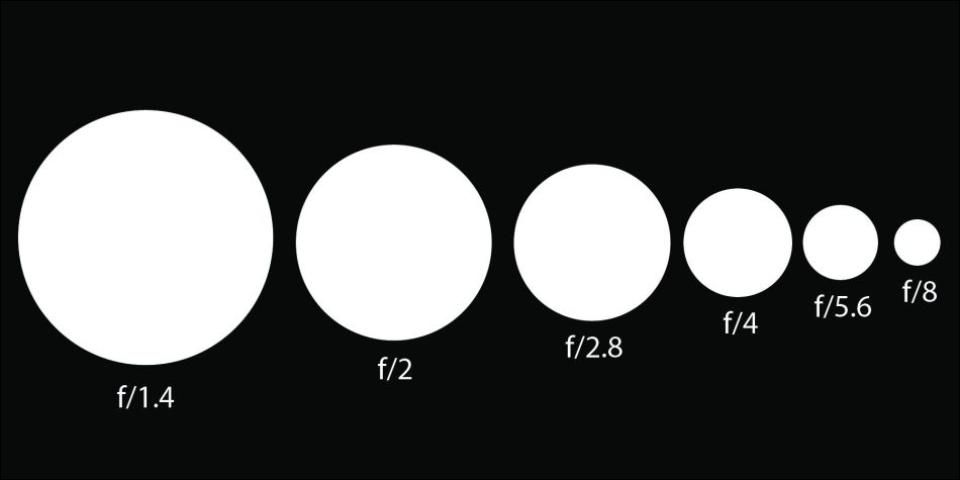

Credit: UF/IFAS

Credit: UF/IFAS

Credit: UF/IFAS
Background Distractions
The best advice regarding backgrounds in photographs is to use a simple, plain background, unless the background is part of the story. Avoid extremely light or dark backgrounds. The more distractions that are removed from the background, the more attention is drawn to the subject.
Types of Photos
Try to shoot a photograph so that someone does not need to read a caption or an accompanying news story to understand what the photograph is about.
News and Feature Photos
To illustrate a news article, keep the news photograph simple and get as close as possible to the subject. Try to avoid "grip and grin" photographs—photos of people receiving awards and shaking hands with the person presenting the award, smiling as they receive the honor. If the story is about an award recipient, try taking a photograph of the recipient doing whatever the person did to earn the award instead of a "grip and grin." Arrange news photos to include a small number of people rather than large groups. People want to see closer shots of people's faces, not far-away shots of large groups.
A feature photograph is a photograph not tied to a news story. Many times, you will see a feature photograph with just a caption that details what the photo is about. A photo series is a group of three to five photographs on the same topic that tells an overall story. A photo series could be three to five photographs on how a team prepares for a competition.
A caption, also known as a cutline, provides written information underneath a photograph that is necessary for the reader to understand the photograph. Usually, a caption provides information about who is in the photograph, what is going on, where and when the action happened, and why the action is significant. A caption is one to two sentences in length. Include the full name of the person in the photograph and, when appropriate, the person's title.
People Photos
Most photographs have people in them. Following are suggestions on how to get the best "people pictures":
- Avoid posed shots. Do not force people to always pose staring at the camera. Get them doing something.
- Take candid pictures. Show people working, playing, or relaxing.
- Keep people busy. An interesting prop can give the person being photographed something to work with and can help create a natural feeling. For example, a rodeo cowboy could hold a lasso as his "prop."
- Move in close. Fill the camera's viewfinder with the subject to create pictures with greater impact. Standing too far away, even when taking group shots, produces images that are harder to see and less interesting.
- Look your subject in the eye. With children, for example, that means getting on their height level.
Animal Photos
Taking photographs of animals can be fun, but it can also be tiring because it's not possible to control how an animal will react or cooperate with you as you take pictures. For photographs of small animals, such as dogs and cats, use some of the suggestions in the "People Photos" section: move in close, get on the animal's eye level, keep the animal busy, avoid posed shots, and take candid pictures. For larger animals—cattle, pigs, horses, and other livestock—use these tips:
- Groom the animal. If it is a grand champion-type photograph, make sure the animal looks its best. An effective livestock photo should show a good side view of the animal so its markings, profile, and general condition are visible.
- Show the animal just as it is. Do not use photo editing software to "doctor" the picture.
- Choose an appropriate background that does not clutter the picture or distract the viewer's attention from the animal. For example, an open field as a backdrop is probably better than a dark barn.
- Position and pose the animal properly. Generally, use a full side view or a three-fourths view, when the animal's head faces more toward the camera than the rest of the body. The animal's head should be high.
- Use a flash, if possible. A flash will enhance the animal's appearance by revealing shadow detail.
The previous tips are for animals that are not moving, but are posed in a controlled environment. Sometimes, though, it will be necessary to take photos of moving animals, such as those in a rodeo. To get close to the action, use a telephoto lens and a fast shutter speed to stop the action for the photograph. Try to anticipate where the animal will be and follow the animal and rider. Give the animal plenty of lead room in your viewfinder. If your camera allows you to take multiple rapid shots by holding down the shutter button, do so. You can choose the best photo later. Try to find varying angles to shoot from to get interesting photographs.
Additional Information
The Blog Studio. (2007). Digital photography composition tips. Retrieved July 23, 2010, from http://digital-photography-school.com/blog/digital-photography-composition-tips/
Curtin, D. P. (2007). A short course in using your digital camera: A guide to great photographs. Retrieved July 23, 2010, from http://shortcourses.com/use/
King, J. A. (2008). Digital photography for dummies. Hoboken, NJ: Wiley.
Long, B. (February 2003). Snap happy: Take perfect pictures with your digital camera. Macworld Magazine, 86-93.
Photographytips.com. (2007). Livestock: Photographing horses, cattle, sheep, & other livestock. Retrieved July 23, 2010, from http://www.photographytips.com/page.cfm/1564
Rivero, V. (2004). You ought to be in pixels. Edutopia, 1(2), 24.